Contents
Introduction
Resetting your iPhone 13 is a fundamental process that can resolve various issues and rejuvenate the overall performance of your device. In this comprehensive guide, we will delve into the intricacies of resetting your iPhone 13, providing you with a thorough understanding of the process, its significance, and the precautions you should take.
Your iPhone 13 is a powerful and multifaceted device that you rely on for communication, productivity, entertainment, and much more. Over time, like any electronic device, it may encounter performance issues, software glitches, or even security concerns. In such instances, resetting your iPhone 13 can be the most effective solution, akin to giving it a fresh start.
Before we embark on this journey of understanding how to reset your iPhone 13, it is paramount to emphasize the importance of data preservation. Our smartphones contain a plethora of personal and sensitive information, from precious photos and messages to vital documents and applications. As we explore the various methods of resetting your device, we will repeatedly stress the necessity of backing up your data. This precaution ensures that you can restore your device to its previous state should the need arise.
Throughout this guide, we will address two primary types of resets: the soft reset and the factory reset. A soft reset is a less intrusive procedure that can help resolve minor issues without erasing your data. On the other hand, a factory reset is a more extensive process that returns your iPhone 13 to its original settings, potentially resolving major problems but also necessitating the backup of your data due to data loss.
We will also guide you through the essential steps of backing up your iPhone 13 using various methods, including iCloud, iTunes, and third-party tools, ensuring that your valuable data remains secure before proceeding with any reset.
The world of technology is dynamic, and your iPhone 13 is continuously evolving. With each iOS update, new features and enhancements become available, while existing issues may be addressed. Therefore, understanding how to perform a reset is an essential skill for iPhone users, as it empowers you to troubleshoot problems and optimize your device’s performance.
By the end of this guide, you will possess the knowledge and confidence to perform a soft or factory reset on your iPhone 13, make informed decisions about when to use each method, and safeguard your data throughout the process. Whether you are facing persistent software glitches, a sluggish device, or simply wish to start afresh, this guide will equip you with the expertise needed to navigate the world of iPhone 13 resets effectively.
Types of Resets
When it comes to addressing issues or optimizing the performance of your iPhone 13, it’s essential to understand the two primary types of resets available to you: the soft reset and the factory reset. Each of these methods serves a specific purpose and carries its own set of implications, and in this section, we will explore them in detail.

Soft Reset:
A soft reset, also known as a soft reboot or force restart, is a valuable tool for resolving minor software hiccups and temporary issues without erasing your data. It’s a quick and non-destructive procedure that can help bring your iPhone 13 back to normal operation when it becomes unresponsive or behaves unexpectedly.
When you encounter minor problems such as frozen apps, unresponsive touchscreens, or sluggish performance, a soft reset can often provide a solution. Unlike a factory reset, which wipes your device clean, a soft reset merely clears the current state of your device’s memory and restarts the system.
In the following sections, we will provide you with a step-by-step guide on how to perform a soft reset, as well as a comprehensive list of common issues that a soft reset can help resolve. Understanding when and how to use a soft reset can be immensely helpful in maintaining the day-to-day functionality of your iPhone 13.
Factory Reset:
A factory reset, sometimes referred to as a hard reset or master reset, is a more comprehensive and radical approach. It essentially reverts your iPhone 13 to its original factory settings, erasing all data and content in the process. While this may seem extreme, a factory reset can be a powerful solution when you encounter persistent and serious issues with your device.

Factory resets are typically performed when your iPhone 13 experiences severe software issues, unresponsive behavior, or when you plan to sell or give away your device and want to ensure all personal data is removed. It’s important to understand that a factory reset is irreversible and should be used with caution. In this section, we will guide you through the steps of performing a factory reset and provide essential information about what to expect during and after the process.
In summary, knowing when to use a soft reset or a factory reset is crucial in maintaining the functionality and longevity of your iPhone 13. Both methods have their place in troubleshooting and addressing various issues, and by the end of this section, you will have a comprehensive understanding of when and how to apply these resets effectively, ensuring your device remains in optimal condition.
Backing Up Your iPhone 13
Before diving into the intricacies of performing soft resets or factory resets on your iPhone 13, it is imperative to establish a robust foundation: data protection. Your iPhone 13 is not just a communication tool; it’s a repository of memories, contacts, documents, and countless digital assets that hold immense value in your life. As we explore the nuances of iPhone resets, safeguarding this data takes center stage.
The process of backing up your iPhone 13 is not merely a precaution; it’s a lifeline. It ensures that your cherished photos, important messages, vital documents, app configurations, and more remain intact, even in the face of a complete device reset. Whether you’re resetting your iPhone for troubleshooting, upgrading to a new model, or safeguarding your data in case of unforeseen mishaps, a reliable backup is your safety net.
In this section, we will delve into the meticulous art of backing up your iPhone 13. We will explore multiple avenues for safeguarding your data, ensuring you have the flexibility to choose the method that suits your preferences and circumstances.
Importance of Backups:
To fully appreciate the significance of data backups, we’ll discuss real-world scenarios where a well-maintained backup can be a game-changer. From accidental data loss and device theft to software corruption and upgrades, there are numerous situations where your backup can be your salvation. We’ll emphasize why making backups a regular habit is one of the best practices for iPhone users.
How to Back Up Your iPhone 13:
iCloud: We’ll provide a detailed walkthrough of how to utilize Apple’s cloud-based service to automatically and securely back up your iPhone. You’ll learn how to set up iCloud backups, manage storage, and ensure that your data is consistently protected.
iTunes (if applicable): While iTunes may have evolved in recent years, it remains a dependable choice for users who prefer local backups. We’ll guide you through the process of creating iTunes backups and highlight scenarios where this method is particularly useful.
Using a Third-Party Tool (if preferred): For those seeking more control and customization options, we’ll explore third-party backup solutions that offer unique features and capabilities. You’ll gain insights into popular tools and their benefits, allowing you to make an informed choice.
By the end of this section, you’ll not only understand the paramount importance of data backups but also possess the skills and knowledge to secure your iPhone 13’s data through various methods. With your data protected, you can confidently proceed with soft resets or factory resets, knowing that your digital world is safeguarded. Data loss will no longer be a cause for concern, and you’ll be empowered to make the most of your iPhone 13’s capabilities while preserving the essence of your digital life.
Soft Reset
In the realm of troubleshooting and problem-solving for your iPhone 13, the soft reset stands as the first line of defense against minor software glitches and temporary hiccups. It’s the gentle reboot, the swift remedy, and the tool that can breathe new life into your device when it seems unresponsive or misbehaving. In this section, we’ll embark on a detailed journey into the world of soft resets, demystifying its purpose, process, and the scenarios where it proves to be your digital savior.
Detailed Step-by-Step Instructions:
We will provide a meticulous, step-by-step guide on how to perform a soft reset on your iPhone 13. You’ll learn the precise button sequences and actions required to initiate this process, ensuring that you can easily execute it whenever needed.
Common Issues Resolved by a Soft Reset:
Understanding the capabilities of a soft reset is essential. We’ll explore a comprehensive list of common issues and annoyances that can be effectively resolved through a soft reset. From frozen apps and unresponsive screens to slow performance and minor software glitches, you’ll gain insights into when and how to employ this troubleshooting technique.
When to Use a Soft Reset:
Knowing when to use a soft reset is just as critical as understanding how to perform one. We’ll discuss scenarios and warning signs that indicate a soft reset may be the appropriate course of action. By the end of this section, you’ll be equipped with the knowledge to make informed decisions on when to employ a soft reset to optimize your iPhone 13’s performance.
The soft reset is your swift, non-intrusive solution for the everyday challenges your iPhone 13 may encounter. It’s a powerful tool that can quickly refresh your device without erasing your data or settings. By mastering the art of the soft reset, you’ll be better prepared to navigate the dynamic world of iOS, ensuring that your device operates smoothly and efficiently.
So, let’s dive into the intricacies of soft resets and empower you to resolve minor issues with ease, maintaining the optimal performance of your iPhone 13.
Factory Reset
When it comes to addressing significant and persistent software issues on your iPhone 13 or preparing your device for a fresh start, the factory reset emerges as a powerful and decisive tool. This section delves into the comprehensive world of factory resets, unveiling its purpose, process, and the important considerations you must bear in mind.

Detailed Step-by-Step Instructions:
In this section, we will provide you with a detailed, step-by-step guide on how to perform a factory reset on your iPhone 13. This process involves returning your device to its original factory settings, erasing all data and content. We’ll take you through each stage, ensuring that you are well-prepared for the procedure.
Explaining the Different Options When Resetting:
Factory resets come with various options, and it’s crucial to understand them. We’ll elucidate the differences between “Erase All Content and Settings” and “Reset All Settings,” giving you the knowledge to choose the most suitable option for your specific situation.
How Long Does a Factory Reset Take?
One common query is the duration of a factory reset. We’ll address this concern, providing insights into the time required for the process to complete, helping you plan accordingly.
Warnings About Data Loss and Activation:
A factory reset is a significant action that erases all data on your iPhone 13. We’ll emphasize the importance of data backup and discuss the need for your Apple ID and password for activation after the reset. Clear guidelines and cautions will be provided to ensure that you proceed with the necessary preparations.
Factory resets can be a powerful solution for addressing severe software issues, restoring your iPhone 13 to a pristine state, or preparing it for resale. However, they are not to be undertaken lightly due to their irreversible nature. By the end of this section, you’ll have a comprehensive understanding of how to perform a factory reset, the considerations you should make before proceeding, and the ability to confidently use this tool when necessary. Let’s explore the world of factory resets and equip you with the knowledge and confidence to wield this powerful feature effectively.
After the Reset
Once you’ve successfully performed a reset on your iPhone 13, whether it’s a soft reset or a factory reset, you enter a critical phase: the post-reset stage. This section serves as your guide to what comes next, offering insights into how to set up your iPhone as new, restore it from a backup, reconfigure your apps and settings, and ensure the security and functionality of your device. It’s the crucial bridge between the reset and getting your iPhone 13 back to its optimal state.

Setting Up Your iPhone as New:
When you opt for a fresh start or have experienced persistent issues that require starting from scratch, we’ll provide you with detailed instructions on how to set up your iPhone 13 as a brand-new device. You’ll learn how to configure your device’s language, region, Apple ID, and essential settings, ensuring a clean slate.
Restoring Your iPhone from a Backup:
For those who diligently backed up their data before the reset, this section guides you through the process of restoring your iPhone 13 from a backup. We’ll explore the various backup sources, such as iCloud and iTunes, and outline the steps to seamlessly retrieve your apps, photos, messages, and settings, allowing you to pick up where you left off.
Re-Downloading Apps and Configuring Settings:
After a reset, re-downloading your apps and configuring your settings can be a meticulous task. We’ll simplify this process, offering tips on how to quickly reinstall your favorite apps and customize settings according to your preferences. You’ll regain the familiarity and functionality you’re accustomed to.
Important Security Steps After a Reset:
Resetting your device opens a new chapter, but it also presents security considerations. In this section, we’ll highlight essential security steps to follow post-reset. From re-enabling Find My iPhone to securing your Apple ID and two-factor authentication, we’ll ensure that your iPhone 13 is fortified against potential threats.
The post-reset phase is a critical juncture in your iPhone 13’s journey. It’s where you shape the device according to your needs and preferences, recovering your digital life while maintaining security and performance. By the end of this section, you’ll have the knowledge and guidance to seamlessly transition from a reset to a fully functional iPhone 13, ensuring that your device remains a reliable and secure companion in your daily life. Let’s embark on this essential phase together.
Troubleshooting
Even with the best intentions and careful execution, issues can occasionally arise during the iPhone reset process. This section serves as your dedicated troubleshooter, equipped with solutions and guidance for common challenges you may encounter. Whether your reset process stalls, fails, or you simply need additional assistance, we’re here to provide the support and solutions you need to navigate through these hiccups effectively.
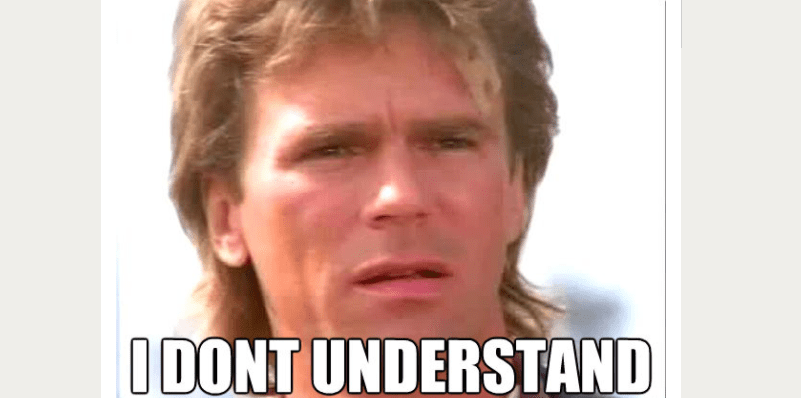
What to Do if the Reset Process Fails or Gets Stuck:
Sometimes, despite your best efforts, the reset process may encounter unexpected obstacles or errors. In this section, we’ll outline troubleshooting steps to take if your reset process fails or gets stuck at any stage. These solutions will help you overcome potential roadblocks and ensure a successful reset.
How to Contact Apple Support for Assistance:
For situations beyond your control or when you need expert guidance, reaching out to Apple Support can be invaluable. We’ll walk you through the various channels and methods to contact Apple Support, ensuring that you can access the assistance you need promptly and efficiently.
In the world of technology, unexpected challenges can arise, and it’s crucial to be prepared for them. Whether you’re facing technical hiccups during the reset process or seeking expert guidance, this section will equip you with the knowledge and resources to troubleshoot effectively and overcome any obstacles that may arise. Our goal is to ensure that your iPhone 13 reset experience is as smooth and successful as possible, no matter the circumstances. Let’s tackle troubleshooting together.
Conclusion
As we near the end of this comprehensive guide on resetting your iPhone 13, it’s essential to reflect on the knowledge and insights you’ve gained throughout this journey. Resetting your iPhone is not just a technical process; it’s a powerful tool that empowers you to maintain, troubleshoot, and optimize your device. In this concluding section, we’ll recap the key takeaways, emphasize the importance of resetting and data backup, and offer final thoughts and recommendations.
Recap of the Importance of Resetting and Data Backup:
We’ll revisit the fundamental reasons why resetting your iPhone 13 can be necessary, whether it’s to address software issues, improve performance, or prepare your device for a new chapter. Additionally, we’ll underscore the critical role of data backup, emphasizing how it safeguards your digital life during resets and beyond.
Final Thoughts and Recommendations:
We’ll provide you with some concluding thoughts and recommendations to keep in mind as you continue your journey with your iPhone 13. This may include tips for ongoing device maintenance, periodic backups, and staying informed about the latest iOS updates and features.
Resetting your iPhone 13 is a valuable skill that empowers you to maintain the device’s performance, troubleshoot issues, and start afresh when needed. Throughout this guide, you’ve gained a deep understanding of the soft reset and factory reset methods, learned how to protect your data through backups, explored post-reset procedures, and even uncovered troubleshooting techniques. Armed with this knowledge, you’re well-prepared to navigate the dynamic world of iOS, ensuring that your iPhone 13 remains a reliable and efficient companion in your daily life.
